Свежие скидки, купоны, новинки в наших каналах:
Видеопередатчики гоночных дронов
Группа ВКонтакте
Eachine TriangleD 5.8G 40CH 25-400mW DVR
Коптеры → Гоночные FPV-дроны → FPV-комплектующие → Видеопередатчики гоночных дронов → 200~600mW VTX → Eachine TriangleD 5.8G 40CH 25-400mW DVR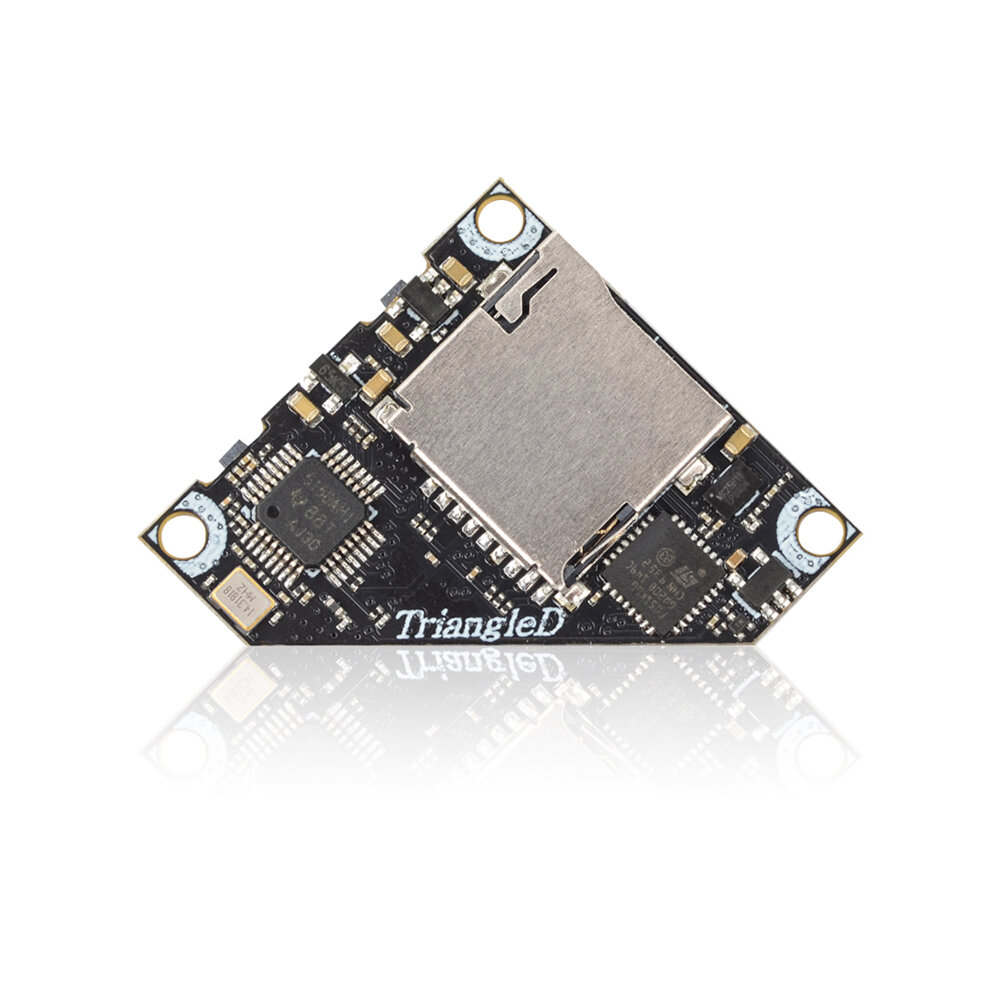
Eachine TriangleD 5.8G 40CH 25/100/200/400mW Switchable Triange AV FPV Transmitter VTX With DVR Support Smart Audio Tramp for Tinywhoop
Description:
Brand: Eachine
Model: TriangleD
Item name: FPV Transmitter
Input voltage: 5V
Current consumption: 337mA~615mA(type)
Extra features: DVR/ Smart audio(Compatible with SA and TR)
Power supply: 5V output for Camera
Output power: 25mW/100mW/200mW/400mW switchable
Antenna connector: IPEX(RG178 antenna)
Cable connector: JST SH1.0 3pin for Camera
JST SH1.0 5pin for Connect with Flight controller
Compress Format: AVI
Video Output format: NTSC
Record video size: 1280x720
Support TF card: Max.32G
Weight: 3.5g (excluding antenna)
Dimensions: 29mm*29mm*40mm, 25.5 stackable hole
Kit contents: 1*VTX, 3*cable, 1*Antenna, 1*Instructions
Button control Channel select mode
Channel select
Select channels by simple short presses.
Blue LED light on stands for CH1,short presses to change 8 channels sequentially.
For CH2/3/4/5/6/7/8, Blue LED flicker once, it won't light on.
Notice:Blue LED only light on for CH1
Band select
Press button for 2S, Green LED will flash, then short presses to select 5 bands.
Power select
Press button for 8S,Red LED P1 will flash,then select power by simple short presses to select 25mW/100mW/200mW sequentially,For 100mW, Red LED flicker once,it won't light on;For 200mW Red LED flicker once,it won't light on .Press the button again ,Red LED lights together,Represents the highest power 400mW.
Notice:Red LED only light on for 25mW.
DVR Function
Easily get the DVR function works by inserting an TF card.Max 32G TF card supported.Press button S1 to start recording or pause recording. Red DVR indicator blinking while recording.Red DVR indicator light on constantly while non-recording.The maximum recording time of each video is 10 minutes. Otherwise,it will be automatically saved as another video.
Notice:If the temperature is too high, please pause for 30 seconds and continue to work.
Pit Mode(0.01mW)
While in Pit Mode you can change channels and set power levels , but none of these changes will take effect until you quit Pit Mode.By default ,Pit Mode will send a very weak signal.
Two ways to exit pit mode:
Press button 12S until all 16 LED turned off and light on again to exit pit mode,or you can exit pit mode via Betaflight OSD.
Notice:The VTX has memory for settings,To change the settings ,please repeat steps as above.
Features:
* With the function of DVR(Resolution 1280x720)
* Support Smart audio(Compatible with SA and TR)
* 25mW/100mW/200mW/400mW Power Switchable
* 5V input with 5V output for camera
* Short touch the button to Start/Stop Video recorder
* The video will split to 10 minutes automatically
* Small size , lighter only

Package Included:
1x Eachine TriangleD FPV Transmitter
3x Cable
1x Antenna
1x Instructions












Description:
Brand: Eachine
Model: TriangleD
Item name: FPV Transmitter
Input voltage: 5V
Current consumption: 337mA~615mA(type)
Extra features: DVR/ Smart audio(Compatible with SA and TR)
Power supply: 5V output for Camera
Output power: 25mW/100mW/200mW/400mW switchable
Antenna connector: IPEX(RG178 antenna)
Cable connector: JST SH1.0 3pin for Camera
JST SH1.0 5pin for Connect with Flight controller
Compress Format: AVI
Video Output format: NTSC
Record video size: 1280x720
Support TF card: Max.32G
Weight: 3.5g (excluding antenna)
Dimensions: 29mm*29mm*40mm, 25.5 stackable hole
Kit contents: 1*VTX, 3*cable, 1*Antenna, 1*Instructions
Button control Channel select mode
Channel select
Select channels by simple short presses.
Blue LED light on stands for CH1,short presses to change 8 channels sequentially.
For CH2/3/4/5/6/7/8, Blue LED flicker once, it won't light on.
Notice:Blue LED only light on for CH1
Band select
Press button for 2S, Green LED will flash, then short presses to select 5 bands.
Power select
Press button for 8S,Red LED P1 will flash,then select power by simple short presses to select 25mW/100mW/200mW sequentially,For 100mW, Red LED flicker once,it won't light on;For 200mW Red LED flicker once,it won't light on .Press the button again ,Red LED lights together,Represents the highest power 400mW.
Notice:Red LED only light on for 25mW.
DVR Function
Easily get the DVR function works by inserting an TF card.Max 32G TF card supported.Press button S1 to start recording or pause recording. Red DVR indicator blinking while recording.Red DVR indicator light on constantly while non-recording.The maximum recording time of each video is 10 minutes. Otherwise,it will be automatically saved as another video.
Notice:If the temperature is too high, please pause for 30 seconds and continue to work.
Pit Mode(0.01mW)
While in Pit Mode you can change channels and set power levels , but none of these changes will take effect until you quit Pit Mode.By default ,Pit Mode will send a very weak signal.
Two ways to exit pit mode:
Press button 12S until all 16 LED turned off and light on again to exit pit mode,or you can exit pit mode via Betaflight OSD.
Notice:The VTX has memory for settings,To change the settings ,please repeat steps as above.
Features:
* With the function of DVR(Resolution 1280x720)
* Support Smart audio(Compatible with SA and TR)
* 25mW/100mW/200mW/400mW Power Switchable
* 5V input with 5V output for camera
* Short touch the button to Start/Stop Video recorder
* The video will split to 10 minutes automatically
* Small size , lighter only

Package Included:
1x Eachine TriangleD FPV Transmitter
3x Cable
1x Antenna
1x Instructions












Поделиться
Цены на Eachine TriangleD 5.8G 40CH 25-400mW DVR в магазинах
Найдено предложений: 9 ()
См. также