ПК F7
Группа ВКонтакте
iFlight SucceX F7 TwinG BT + 60A ESC
Коптеры → Гоночные FPV-дроны → Полётные контроллеры → ПК F7 → Стэки контроллер F7 + регулятор 4-в-1 → iFlight SucceX F7 TwinG BT + 60A ESC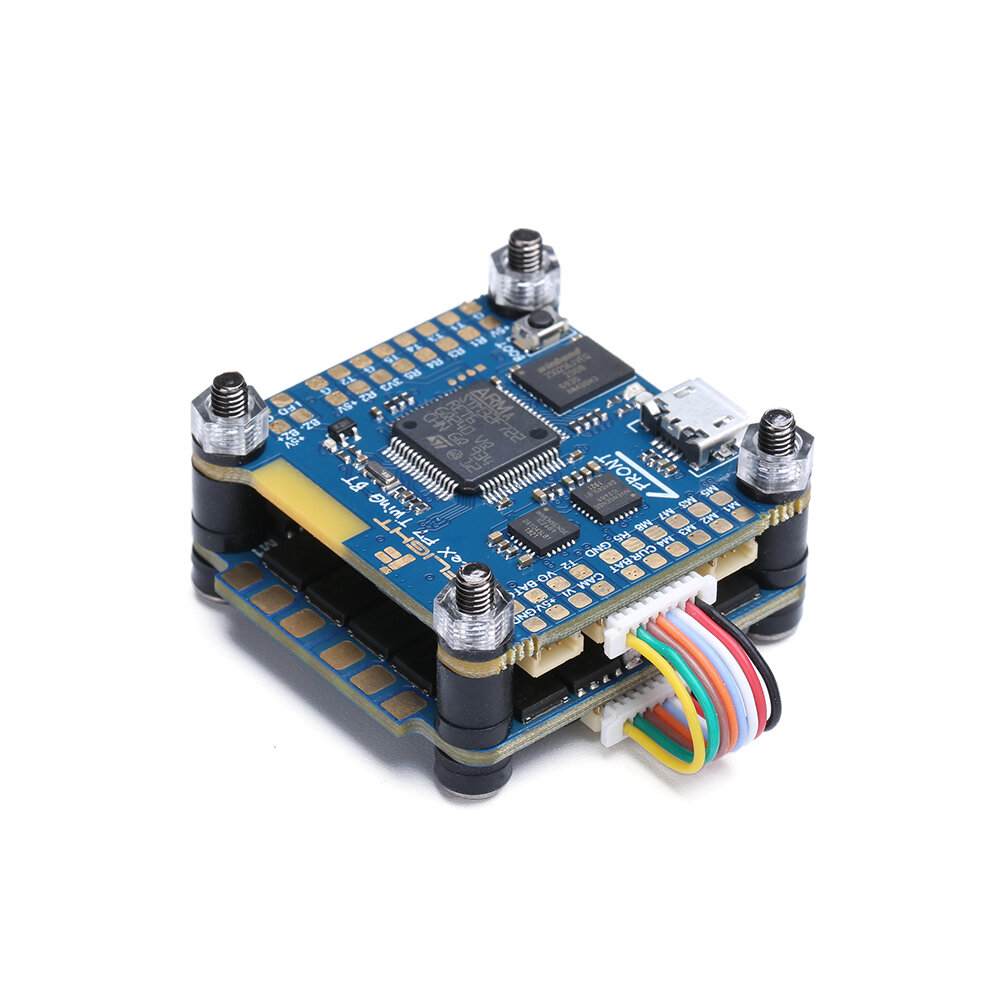
The SucceX F7 TwinG BT // GYRO FUSION is the NEXT-GEN flight controller you need for your next build. This FC is ready for anything with 5 uarts, 8 motor outputs, 32Mb blackbox and a powerful F7 processor to run it all.
Our new version also comes with integrated Bluetooth functionality to tune or setup your FC through the SpeedyBee phone application.
Android: https://play.google.com/store/apps/details?id=com.runcam.android.runcambf
Apple: https://apps.apple.com/us/app/speedybee-app/id1150315028
With its clean intuitive layout, the SucceX F7 TwinG BT makes installation a breeze with a 4 pin connector for your VTX and an 8 pin connector that allows simple plug and play connection with your 4in1 ESC.
But the real magic of this flight controller lies in its TWIN GYRO configuration!
The TwinG uses two identical gyros oriented side by side with one offset 90 degrees from the other. Betaflight uses GYRO FUSION to blend and average the information from both gyros to send a much cleaner signal to the PID loop controller! Less noise and fewer oscillations across the throttle band without adding any delay! Betaflight software filters can be lowered in most cases as well, which brings a significant decrease in delay.
With plenty of processing power and uarts, this is the perfect flight controller for long-range GPS builds. And the TwinG configuration makes it the perfect Fc for builds like macro quads, cinematic filming rigs and x-class racers that are a bit trickier to tune.
TwinG Gyro Setup (Advanced)
-The Betaflight target's default setting is ‘gyro_to_use = both’ / Gyro fusion is active!
-To check the current setting, please use CLI and type ‘get gyro’ to find the responding entry.
-Change the settings with ‘set gyro_to_use = ’ and type ‘save’.
-To get the most reliable performance or noise, oscillation and bent props: Please use the default setting ‘both”.
-For Single Gyro use, please use the debugging options to find and tune for the cleaner gyro, but lose the dynamic fusion and averaging.
-BF offers the following dual gyro debug options: dual_gyro_raw, dual_gyro, dual_gyro_diff, dual_gyro_combined.
-BlackboxLog explorer graph: dual_gyro_raw Debugging = [0] Roll Gyro1, [1] Pitch Gyro1, [2] Roll Gyro2, [3] Pitch Gyro2.
-The displayed graph will show the Gyro_Raw reading (no filters applied), both gyros can be compared.
FC Specifications
- MCU:216MHz STM32F722RET6
- Gyro: 2x ICM20689(SPI)
- Baro: Yes
- Betaflight OSD:YES
- Bluetooth wireless adapter (Antenna integrated)
- Blackbox: Onboard 32MB
- 5x Uarts
- 8x Motor outputs
- 8-pin 4in1 ESC port
- 4-pin VTX connector
Betaflight
-Firmware: IFLIGHT_F722_TWING
Physical
- Mounting hole:30.5*30.5mm,φ4mm with Grommets φ3mm
-Size:36*36mm
-Weight:6.2g
iFlight SucceX 50A Plus BLheli_32 2-6S 4 in 1 Brushless ESC
Brand Name: iFlight
Model: SucceX 50A Plus
Item Name: 50A BLheli_32 2-6S 4in1 Brushless ESC
Version: Standard Version ( Without Heatsink ) ;
Deluxe Version ( With Heatsink)
Con. Current: 50A
Input Voltage: 2-6S
Firmware: BLheli_32
BEC: NO Weight: 14.4g
Mounting Hole: 30.5x30.5mm ( M3)
- Support Telemetry
- Support Oneshot, Multishot, DShot150/300/600 and DShot1200
Notice:
- Include one pc 35V 220uf Capacitor. Don't need use adtional one within 5S Lipo.
If use for 6S, MUST add above 50V Capacitor
- Better to use with iFlight SucceX series Flight Controller.
8 Pin from left to right, GND, BAT, M1, M2, M3, M4, CUR, TX
Therefore, if using other fc, pls double check whether if its' connector is compatible.
iFlight SucceX 60A V2 Plus 2-8S BLHeli_32 4 in 1 Brushless ESC
Brand name: iFlight
Item name: SucceX 60A Plus 4 in 1 2-8s ESC
Install hole: 30.5x30.5mm/4mm
Target: iFlight-BL32-PRO
Package included:
- SucceX F7 TwinG BT Flight Controller(Twin ICM20689)
-iFlight SucceX 50A Plus ESC/ iFlight SucceX 60A V2 Plus ESC (Optional)
- Cable&Screws Package







См. также
